Exporting Sample Sheets
There are two methods of exporting sample sheets in the Sample Sheets app UI: full export of the investigation as ISA-Tab and individual study or assay table export as an Excel table. This section details both methods.
Export ISA-Tab
To export the project sample sheets as ISA-Tabs, open the Sheet Operations dropdown and select Export ISA-Tab.
This exports the entire investigation with all studies and assays as a zip archive containing all the ISA-Tab files as tab separated values (TSV). The export is fully ISA-Tab compatible and can be used with other software supporting the model.
Export Excel Table
Individual study or assay tables can be exported as Excel compatible tables from the Sample Sheets app UI. This is useful if one wants to e.g. easily access certain columns for operations in spreadsheet software. Exporting a table is done by clicking the export button on the right hand side of the table header.
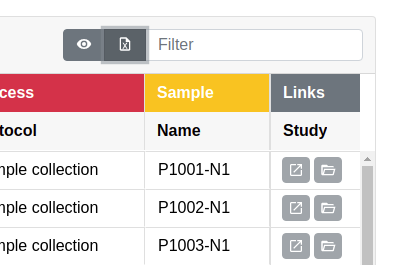
Sample sheet Excel table export button
Warning
The data exported as an Excel table is not ISA-Tab compatible and it can’t be used in place of an ISA-Tab TSV. Furthermore, some data may be rendered differently than in the actual ISA-Tab.