Ontology Access Application
For ontology term lookup, SODAR uses a local database of imported ontologies which are queried from the Sample Sheets UI. Manual entry of ontology terms is also supported, but for searching the terms the related ontologies must be imported into SODAR.
The site-wide Ontology Access application allows administrators to upload and manage OBO format ontologies in SODAR.
User Interface
The user interface provides a graphical way to manage the ontologies. To access the application, log in with an administrator account, open the user dropdown and select Ontology Access.
Ontology List
The ontology list view is the entry point for the application. It displays the currently imported ontologies, with the following columns displayed for each ontology:
- Name
Name of the ontology as it appears in the sample sheets. It also acts as a link to the ontology detail view.
- Title
Optional longer title for the ontology.
- ID
Ontology ID as defined in the ontology or generated from other fields.
- Terms
Number of terms parsed from the ontology.
- Imported
Datetime of the ontology import
- Ontology Dropdown
Dropdown for updating or deleting the ontology.
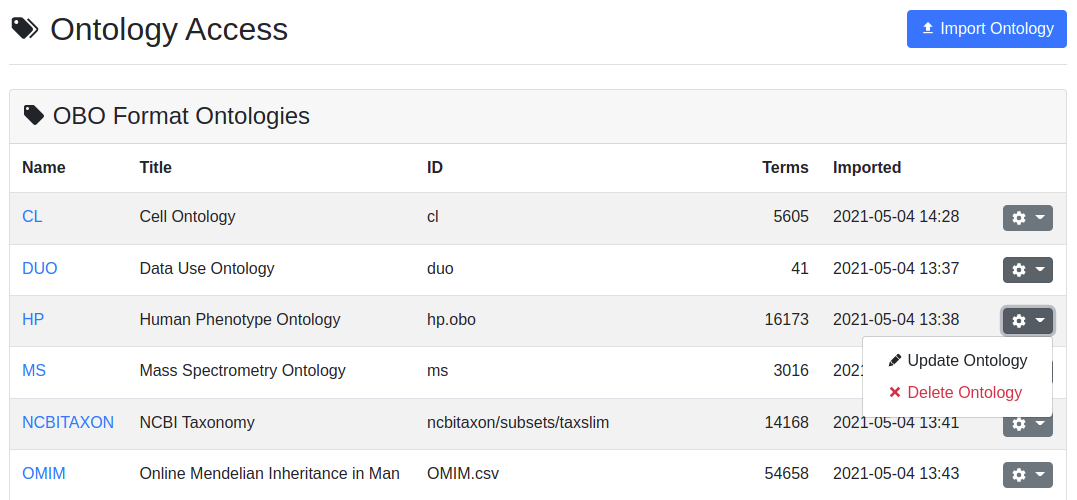
Ontology Access list view
Ontology Details
The ontology detail view, accessed via the ontology name in the list, displays detailed information of the ontology along with a random example term queried from the ontology. This can be used to verify that the ontology has been correctly imported and parsed.
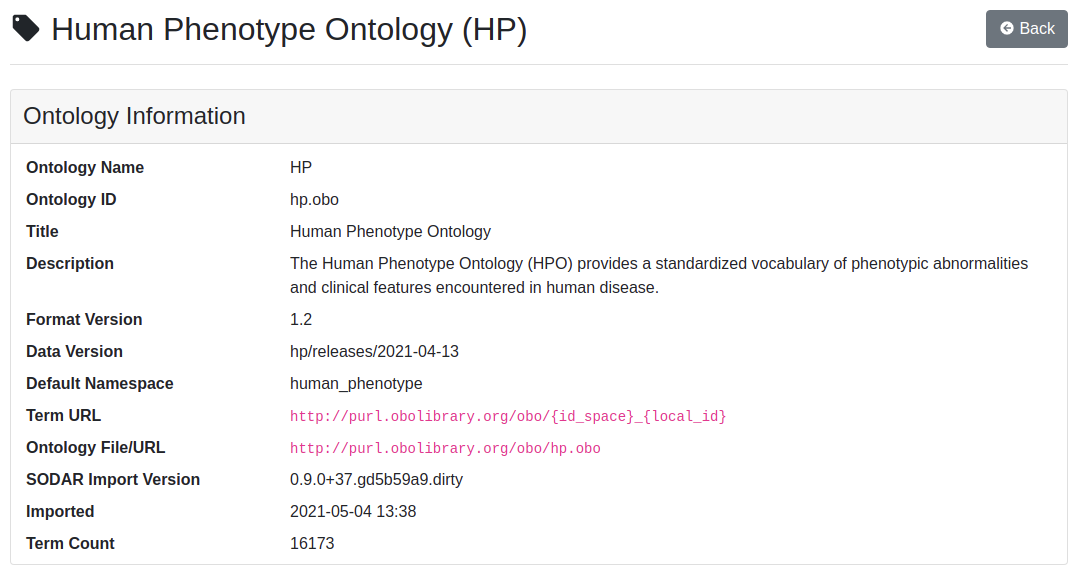
Ontology Access detail view
Ontology Import
Ontologies can be imported either in the user interface or via a management command.
UI Import
To import an ontology in the UI, click the Import Ontology button. This will present you a simple form with the following fields:
- File Upload
Upload an OBO, OWL or CSV file here. For more information about accepted formats, see below.
- Name
The name of the ontology. This is the name to be referred in sample sheets as the name space (e.g.
HP:xxxxx), so it should match the name expected in the ISA-Tabs used in your projects.- Title
Optional title for the ontology, mostly for easy recognizing in the Ontology Access UI.
- Term URL
The URL pattern for linking terms to their online specifications. This expects two parameters,
{id_space}and{local_id}}. If the ontology can be found in obolibrary, it is recommended to provide the pattern in the form ofhttp://purl.obolibrary.org/obo/{id_space}_{local_id}.
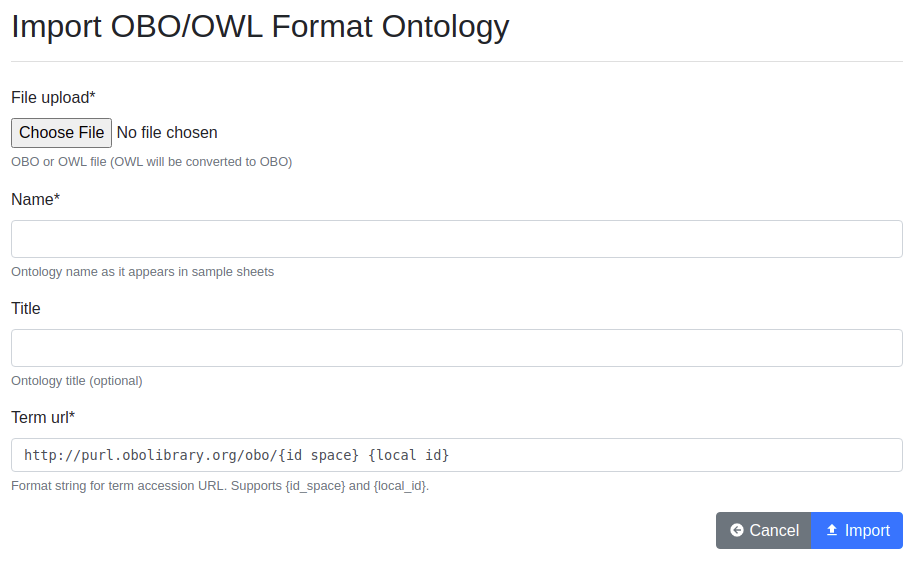
Ontology Access import form
Management Command Import
With shell access to the SODAR server, you can also use one of the following commands to import an ontology:
./manage.py importobo
./manage.py importomim
For details about expected parameters, call these commands with the --help
argument.
Supported Ontology Files
The following types of files are supported:
OBO format ontology files as
.owlOBO format ontology files as
.owl: converted into.obobefore parsingOMIM catalog as
.csv: converted into “fake” OBO with similar properties for term lookup.
Note
SODAR uses the fastobo parser for importing OBO format ontologies. This is a strict parser which may fail with certain ontology files breaking the standard. These can usually be manually fixed with little effort to be parseable, but this is out of scope for the SODAR documentation. If problems are encountered, it is recommended to contact the ontology maintainers and request fixing the invalid data.