Login View
The login view presents a simple form for logging into the system.
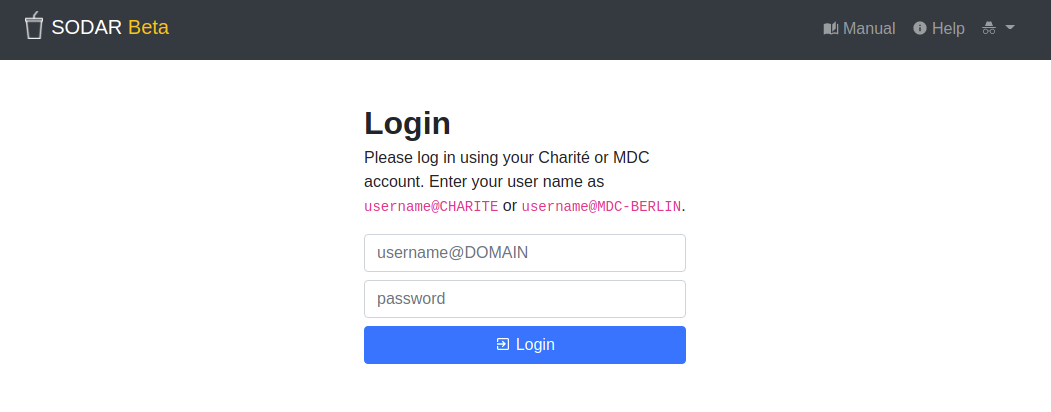
SODAR login view
When connected to multiple authentication sources, use your usual user name
followed by @DOMAIN of your home organization and your password in your
organization. For example, at BIH, you are expected to use @CHARITE or
@MDC-BERLIN.
At other sites, your administrator should have setup an appropriate messages such as the one for BIH that you see above.
If enabled, you can also see a separate button for single sign-on. Clicking this button will take you to the single sign-on service used at your organization, where you will be prompted to provide your credentials.