Project Creation and Update
The project creation and update view allows you to create a project or category, or update existing project metadata and settings.
For creating new categories or projects, you must have the role of either owner, delegate or contributor in the parent category. For updating an existing project, the role of owner or delegate is required.
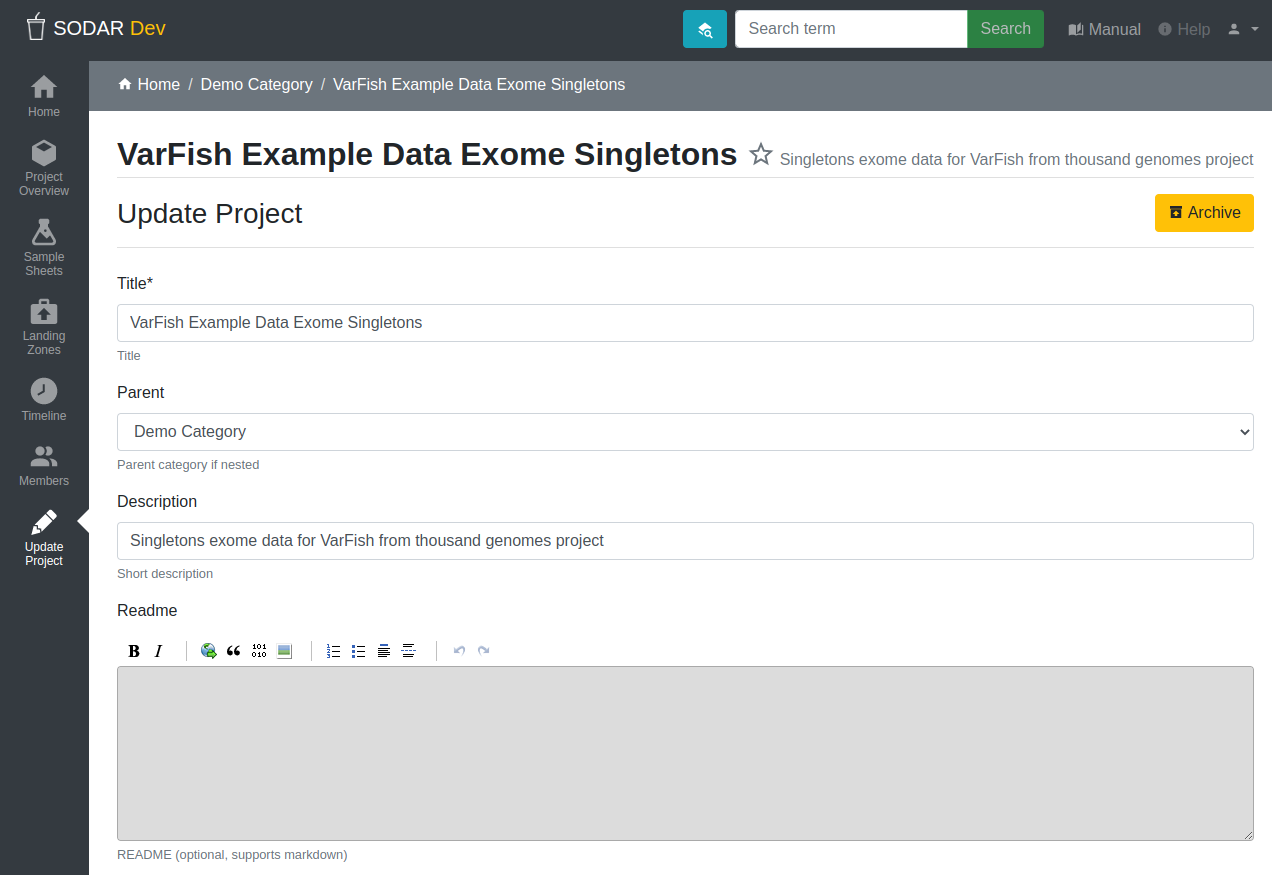
Project creation and update view
Project Metadata
The following project metadata and settings are available for updating:
- Title
Update the project title.
- Parent
Move the project to another category. Options only contain categories for which you have sufficient access.
- Description
Set an optional longer description of the project.
- ReadMe
Set an optional ReadMe document with for the project. MarkDown notation can be used.
- Public Guest Access
Enable public guest access to the project for anyone using SODAR. This should be used with caution and is generally intended for demonstration projects. If your SODAR server allows anonymous users, this will grant guest access to anyone browsing the site.
- Notify Members of Landing Zone Uploads
Send project members email updates for file uploads using landing zones. For more information, see the Landing Zones app documentation.
- Allow Sample Sheet Editing
Enable or disable editability of sample sheets in the project.
- Enable Sheet Synchronization
Enable sample sheet synchronization. For more information, see Remote Sheet Synchronization.
- URL for Sheet Synchronization
REST API URL of remote project for sample sheet synchronization.
- Token for Sheet Synchronization
Token string for sample sheet synchronization.
- IGV session genome
Genome used in generating IGV session files for the project. The name needs to be in a format accepted by IGV. Affects cancer and germline projects.
- BAM and CRAM paths to omit from IGV sessions
Comma-separated list of iRODS path glob patterns for omitting BAM and CRAM files from IGV sessions and study shortcuts. Overrides site-wide setting, affects cancer and germline projects. You can input paths to subcollections under project sample data as well as file names. Using wildcards like
*and?is permitted. Providing full iRODS paths is not necessary: each pattern is assumed to start with a*wildcard. An empty setting means no files or collections are excluded. You need to run Update Sheet Cache in the Sample Sheet application for changes to take effect.- VCF paths to omit from IGV sessions
Comma-separated list of iRODS path glob patterns for omitting VCF files from IGV sessions and study shortcuts. Overrides site-wide setting, affects cancer and germline projects. Behaves similarly to the related BAM/CRAM setting. You need to run Update Sheet Cache in the Sample Sheet application for changes to take effect.
- IP Restrict
Restrict project access to specific IP addresses if this is set.
- IP Allow List
List of accepted IP addresses for the IP Restrict setting.
When creating a new project, the following fields are included:
- Type
Project type. This can either be Project or Category. The type can not be altered after the project has been created.
- Owner
The user who will be set as project owner. After creation, the role can be reassigned in the Members view.
Note
After modifying any fields, make sure to click the Update button to apply the changes.
Project Archiving
From the Archive button in the top right corner of the view, it is possible to archive or unarchive a project. This will set the project data into a read-only mode for all users, including owners and delegates. The
Sample sheets can no longer be edited.
Restoring of sample sheet versions is disabled.
No iRODS requests for deleting sample data from iRODS can be added.
No new data from landing zones can be uploaded into the sample data repository.
Some editing functionality will remain active when a project is archived:
Project metadata such as readme and description can still be modified.
iRODS access tickets for sample sheets can be modified.
Sample sheet cache can be updated.
Existing landing zones can be accessed and deleted.
User membership can be altered, but only read-only access is granted while the project is archived.
Unarchiving the project will restore write access to data according to current member roles. Unarchive.
Note
Archiving categories is not currently supported.