Deleting Sample Sheets
To delete sample sheets from a project, open the Sheet Operations dropdown and select Delete Sheets. If iRODS collections have been created for the project, this dropdown item will appear as Delete Sheets and Data.
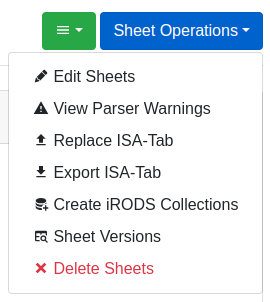
Sheet Operations dropdown
Deletion Without iRODS Data
If no data has been uploaded into iRODS, the sample sheets can be deleted by any project member with the role of contributor and above. You will be presented with a confirmation form, in which you have to type the full host name of the SODAR instance you are working on to initiate deletion.
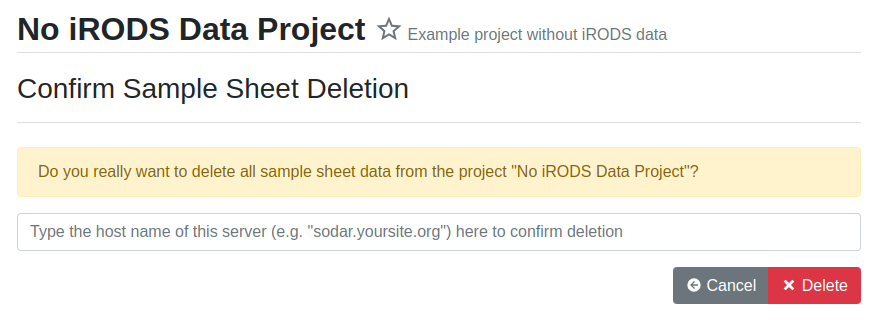
Sheet deletion confirmation form
Warning
This action will delete the sample sheets, related display and editing configurations and possible previously saved versions. This action can not be undone!
Deletion With iRODS Data
If files have been uploaded into the project sample data repository via landing zones, deleting the sample sheets is only allowed for users with the owner or delegate role. The confirmation form will present a warning regarding the deletion of iRODS files along with the sample sheets.
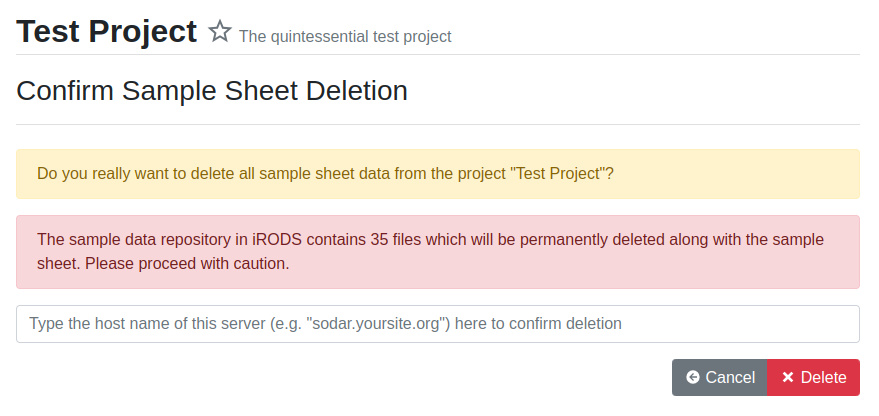
Sheet deletion confirmation form with iRODS data
If you have contributor access to a project and wish to delete the sheets when data has been uploaded, you can either request an owner or delegate to handle deletion, or submit iRODS Delete Requests and delete the sheets yourself after the requests have been accepted.
Warning
In addition to deleting the sample sheets and saved versions, this action will also delete all project files from iRODS. This action can not be undone!