Admin User Interface
The general SODAR user interface displayed for an admin mostly looks the same as for the regular user. Differences are detailed in this and following subsections.
Project Access
Project access it not restricted for administrators. You will be able to access all projects in the SODAR database and access all project related features. Similarly, features such as the project list and SODAR search cover all categories and projects in the system.
Note
iRODS access is not automatically granted to SODAR administrators. For accessing the iRODS system you need to follow the practices of your organization.
Site-Wide Admin Apps
Additional applications for administration are available in your User Dropdown.
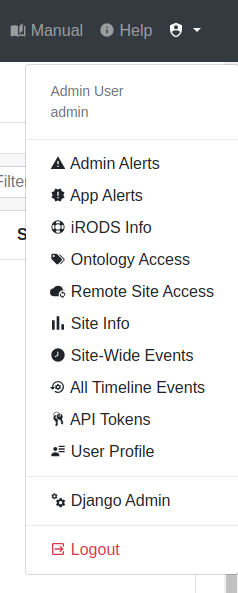
Admin dropdown
These new applications are as follows:
- Admin Alerts
Manage administrator alerts displayed to all users in case of e.g. server downtime.
- Ontology Access
Locally import and manage OBO format ontologies for ontology term lookup in the Sample Sheets app. This application will be detailed in the following subsection.
- Remote Site Access
Synchronize projects and their member roles between multiple SODAR Core based sites.
- Site Info
Display information related to this SODAR instance, including statistics, enabled applications and back-end server settings.
- All Timeline Events
Browse a list of all timeline events on the site.
- Django Admin
Access the Django admin UI.
Warning
Accidental misuse of the Django admin may cause ill effects in the SODAR database! It should be used with care and only if absolutely necessary.