User Dropdown
The user dropdown menu can be found in the top right corner of the SODAR UI. It providess access to site-wide applications, which contain functionality and information not related to a specific SODAR project.
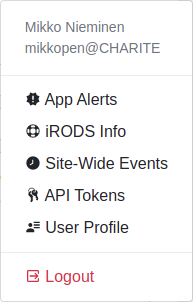
SODAR user dropdown
In the top of the dropdown your user name and real name are displayed. Below, you can find links to applications followed by a log out link. Currently, the following applications are accessible for a logged-in user:
- App Alerts
Alerts raised to you regarding finished background operations or actions of other users.
- iRODS Info
Display the status of the iRODS file storage and generate user configuration files for connecting.
- Site-Wide Events
Display a list of site-wide (non-project specific) timeline events.
- API Tokens
Manage your API tokens for programmatic SODAR access.
- User Profile
View and configure your global user settings in the user profile view.