Project Timeline
The Timeline application displays a detailed log of activity in the project. This includes e.g. member role assignments, file transfers from landing zones, and changes to the sample sheets. The activity is displayed as a list of events.
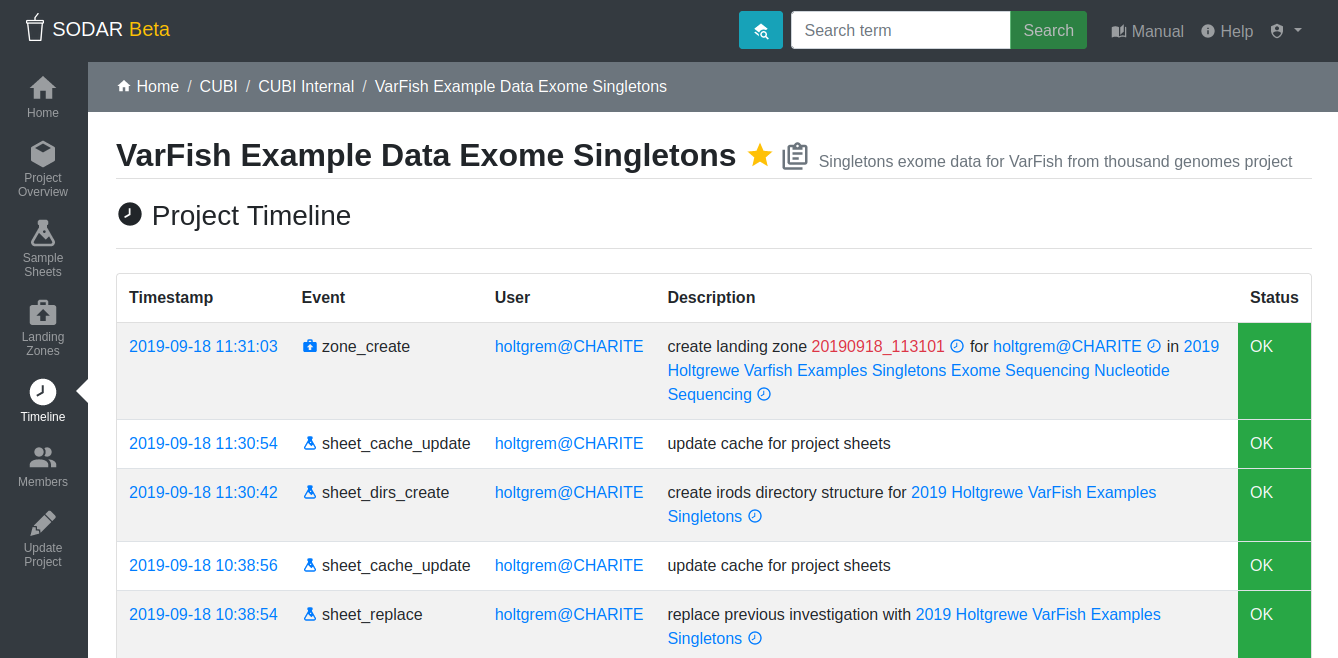
Project timeline
For each event the following details are available:
- Timestamp
Time of the event’s creation. This doubles as a link to a modal which displays the event status history. This can be useful information e.g. in case of asynchronous background events.
- Event
Type of the event along with the SODAR application which created the event.
- User
User initiating the event.
- Description
Description of the event. Objects included in the description have a link displayed as a clock notation. Clicking this opens a list of all events related to the object. The title of the object also often works as a link to the related application. Possible extra JSON data is displayed as a link in the right hand side of the field. The link opens a modal displaying the JSON data.
- Status
Current status of the event.
For viewing site-wide events not related to any specific project, open the User Dropdown and click Site-Wide Events.